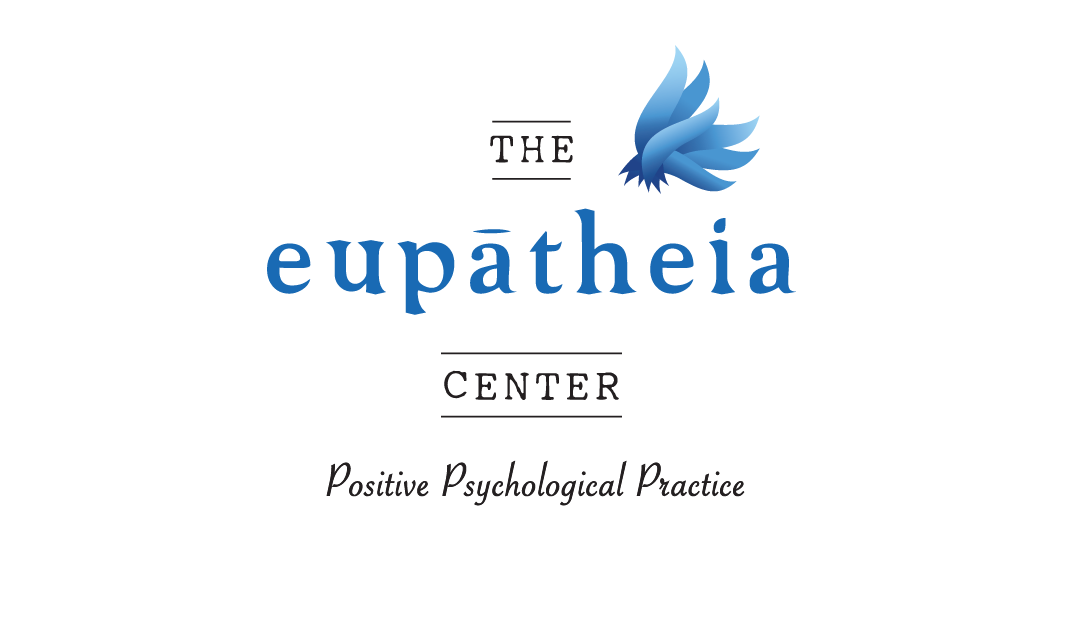Patient Copays and Payments
You can make payments by phone, or through the app or by desktop through the patient portal. You can also complete the insurance info and copay form below.
MyTherapist App
Make payments through the app
Log on to the app. Enter last name of patient, DOB of patient, and PIN. We will provide you with the PIN number.
Once logged on, click on the right menu to view PAST appointments.
Click on the left menu to enter your credit/debit card, so you don’t have to renter it for each payment.
To pay an appointment, click on the appointment date, click on the dollar sign “$” and click “card on file”, then enter the CVV, the amount you want to pay, then hit the “make payment” button.
If you get stuck, view this tutorial on how to make payment.
Patient Portal
You can also pay using your laptop/tablet by going to the patient portal HERE . Once you have entered LAST NAME, DOB, and the pin, you can click on PAY NOW on the top right tab. Beforehand, enter your debit/credit card information by clicking on CARD on the right. Once entered, click on pay, and pay for each individual appointment where a copay/payment is due. Otherwise, if you are paying one payment, you can directly go to PAY next to the appointment and enter the card in then. FOR PAYMENT IN ADVANCE, you will need to select the future dates in the date boxes at the top (after you selected PAY NOW) for your appointment to show up.
By Phone
Please contact us at this office to pay over the phone by debit/credit.